Quote:
Code:
----------------------------------------------------------------------------------- Platform: Samsung Android Selected port: COM9 Selected model: SM-G531H Operation: Write Cert Selected file: C:\Users\L-INFO\Desktop\SM-G531h\cert-SM-G531H__R51G831KK3D_35420407488749829.cert Please, press "OK" button on the phone to allow USB debugging. Please, press "OK" button on the phone to allow USB debugging. Detected phone model: SM-G531H Firmware compiled date: Wed Jun 14 19:44:12 KST 2017 PDA version: G531HXXS0AQF1 CSC version: G531HOJV0AQD1 SW version: G531HXXU0AQC1 Phone SN: R51H21P83VW Android version: 5.1.1 (LMY48B) Sales code: TMC Country: Algeria HW platform: sc8830 HW Chip: SC7730SE HW Modem: SC7730SE Security patch level: 2017-06-01 SIM 1 status: ready SIM 2 status: absent Codename: grandprimeve3gxx Checking Root: Phone is Rooted. Detecting security type...OK (0,0) Select Certificate2... Selected file: C:\Users\L-INFO\Desktop\SM-G531h\cert-SM-G531H__R51G831KK3D_35420407488749829.cert Checking Certificate file... Certificate file successfully checked Writing Certificate1... Checking Certificate file... Certificate file successfully checked Writing Certificate2... Phone will restart now. Please don't disconnect cable! Certificate has been written successfully Please, restart the phone to apply changes Performed by 2.7.6 Software version.
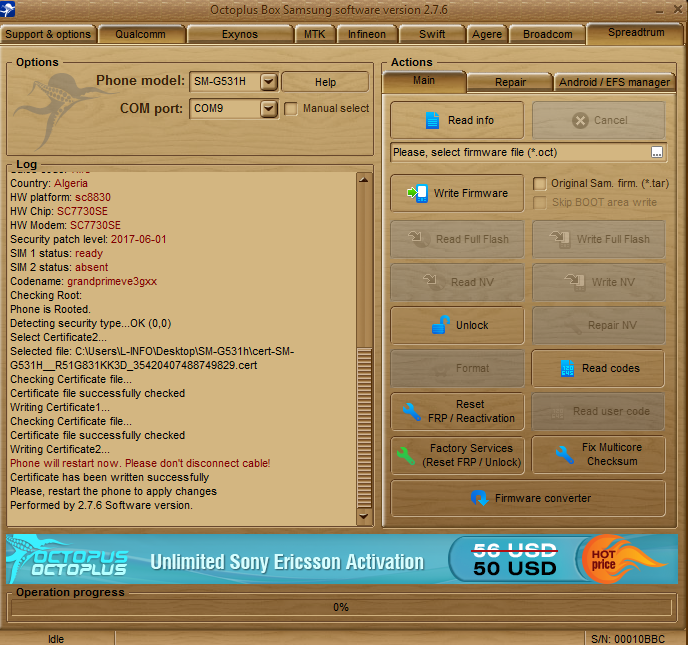

No comments:
Post a Comment